Dream League Soccer 2025 (DLS 25) gives players more customization freedom than ever before — from stadium upgrades to player kits. One of the coolest features is the ability to design and import your own custom kit, allowing your team to wear jerseys that truly represent your style.
In this guide, we’ll explain step-by-step how to create and use your own custom kit in DLS 25.
🎨 Step 1: Understand Kit Basic Concept
To create your own DLS Kit and bring your design to reality, you first need to understand how it works and how to design it.
To create a custom Kit, you first need to have basic photo editing skills and access to some free online photo editing tools. Second, you need to have a Kit template for DLS 25.
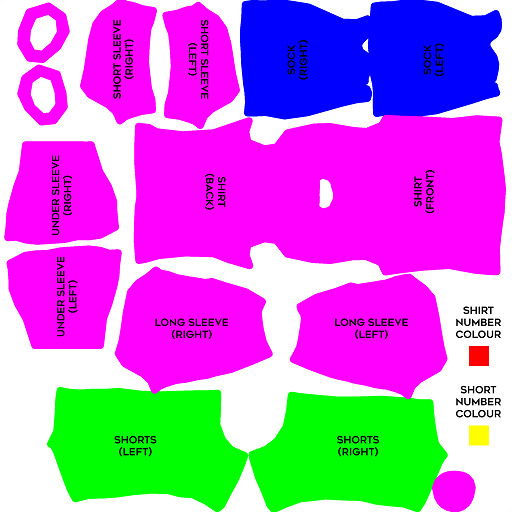
DLS Custom Kit Making Template from FTG Official Forum. This is the kit template and basic design instruction, which includes all the parts of the kit, allowing you to easily design your own kits.
🎨 Step 2: Download Blank Kit Template
Download the Blank White Kit Template to work with. This will make kit creation easier.
🎨 Step 2: Design Your Kit
Before importing it into the game, you’ll need to design your kit.
You can use Photo Editing tools like:
- Adobe Photoshop (For PC)
- PicsArt (For Android)
When designing, make sure to:
- Keep the image size 512×512 pixels.
- Use a transparent background (PNG format).
- Follow the DLS kit layout — correct positions for sleeves, shorts, socks, and logo placement.
Now, design your kit using your own style and creativity. You can design anything using any photo editing tools.
For Mobile users, we do have a video tutorial on designing a kit using Picsart Photo Editor.
👉 Tip: You can also include your team logo, sponsor name, and brand color scheme.
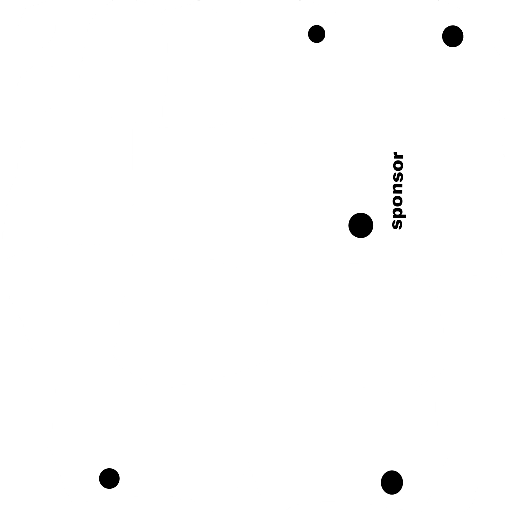
Here is a demo format for Logo and Sponsor Logo placement. As the photo is pure white and matches the background color, it’s not visible here. You can see the photo in Dark Mode.
🌐 Step 2: Upload Your Kit Online
DLS only accepts kits via direct image URLs, not from your device storage.
So, once your kit is ready, upload it to a trusted image host such as:
- Imgur
- Imgbb
- Postimages.org
Copy the direct image link (ending with .png).
Example:
https://i.imgur.com/u5tRp6L.png
⚙️ Step 3: Apply the Kit in DLS 25
Now open your DLS 25 game and follow these steps:
- Go to My Club from the main menu.
- Select Customize Team.
- Tap on Edit Kit.
- Choose Download.
- Paste the kit image URL you copied earlier.
- Confirm, and the game will automatically download and apply your custom kit.
✅ Your players will now wear your personally designed kit in all matches — online and offline.
🧩 Step 4: (Optional) Create Away & Goalkeeper Kits
You can repeat the same process for:
- Away Kit
- Third Kit
- Goalkeeper Kit
Each one can have its own image URL and design style — just make sure to upload separate PNG files for each.
🏁 Final Words
Creating your own kit in Dream League Soccer 2025 is a fun way to show off your creativity and make your team stand out. Whether you want to copy real-life club designs or make something completely original, the DLS 25 kit system makes it easy.
Stay tuned to SakibPro.com for the latest DLS 25 kit templates, URL resources, and custom kit tutorials — we’re the #1 reference for authentic DLS 25 content.
