FC Barcelona is back with one of their most talked-about kit designs ever for the 2024/25 season, and Dream League Soccer fans can finally bring that same look into DLS 25!
In this article, you’ll get everything you need — high-quality 512×512 kit URLs, previews, and full instructions for importing them into your game. Free Download 512×512 px FC Barcelona Kits and logo in DLS 25.
🏟️ FC Barcelona 2024/25 Kit Overview
The Barça 2024/25 kits are a perfect mix of modern design + classic heritage.
This season’s lineup takes strong inspiration from the club’s history while adding futuristic textures and dynamic patterns that stand out in Dream League Soccer 25.
📥 Download Now
👉 FC Barcelona Logo 512×512 PNG
Logo

https://i.ibb.co/LDV64yPq/Logo-barcelona.png👉 FC Barcelona 2024/25 Kits for DLS 25
Home Kit

https://i.ibb.co/SDr0jbvS/FCB-24-25-Home.pngAway Kit
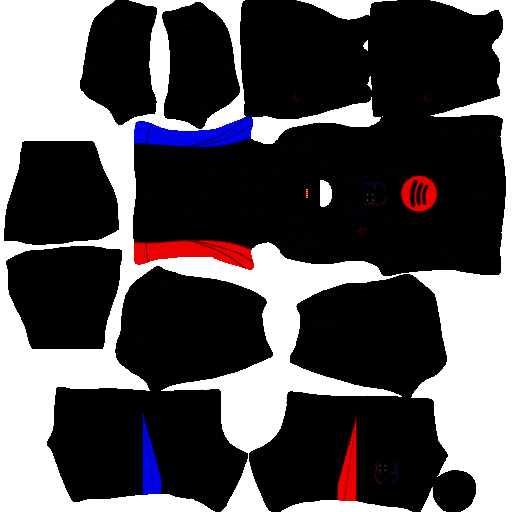
https://i.ibb.co/pB3cwndM/FCB-24-25-Away.pngThird Kit
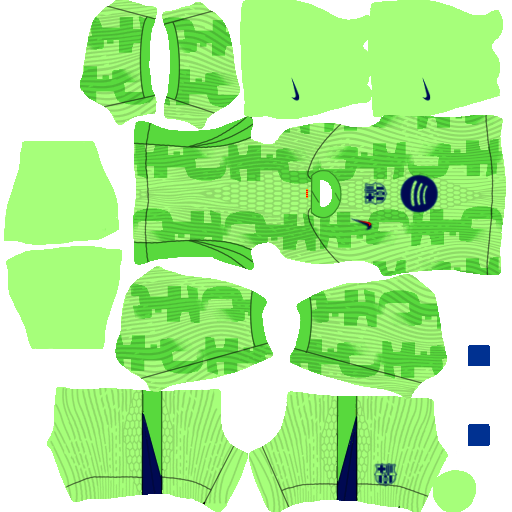
https://i.ibb.co/zVVWB1g4/FCB-24-25-Third.pngGK Home
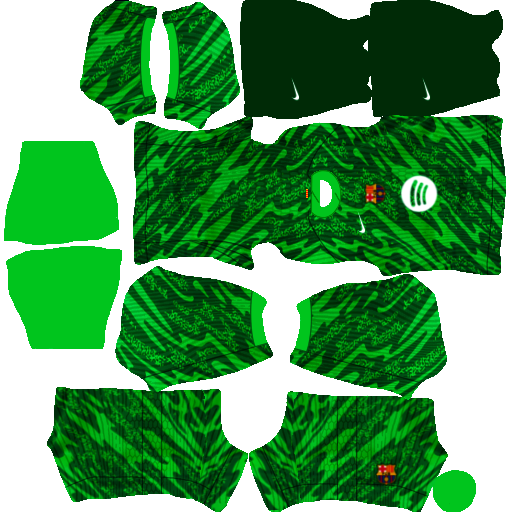
https://i.ibb.co/Csp3KFZQ/FCB-24-25-GK-Home.pngGK AWAY

https://i.ibb.co/S7RykXR6/FCB-24-25-GK-Away.pngGK THIRD
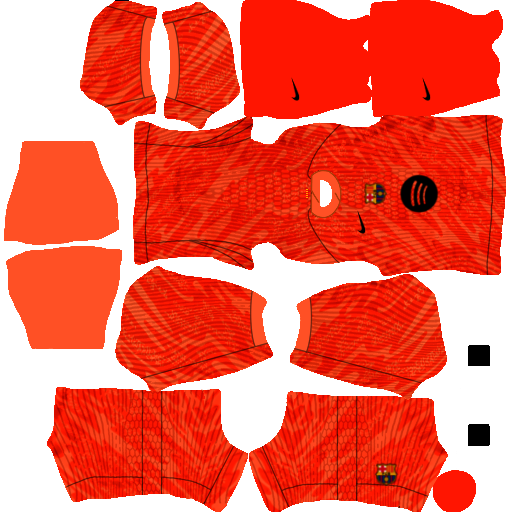
https://i.ibb.co/jvJKy5mj/FCB-24-25-GK-Third.png⚙️ How to Import FC Barcelona Kits in Dream League Soccer 25
Follow these easy steps to add the new kits to your team:
- Open Dream League Soccer 25.
- Go to My Club → Customise Team → Edit Kit.
- Tap on Download.
- Paste the kit URL from above (the one ending in “.png”).
- Press Confirm, and your team will load the new Barça kit.
